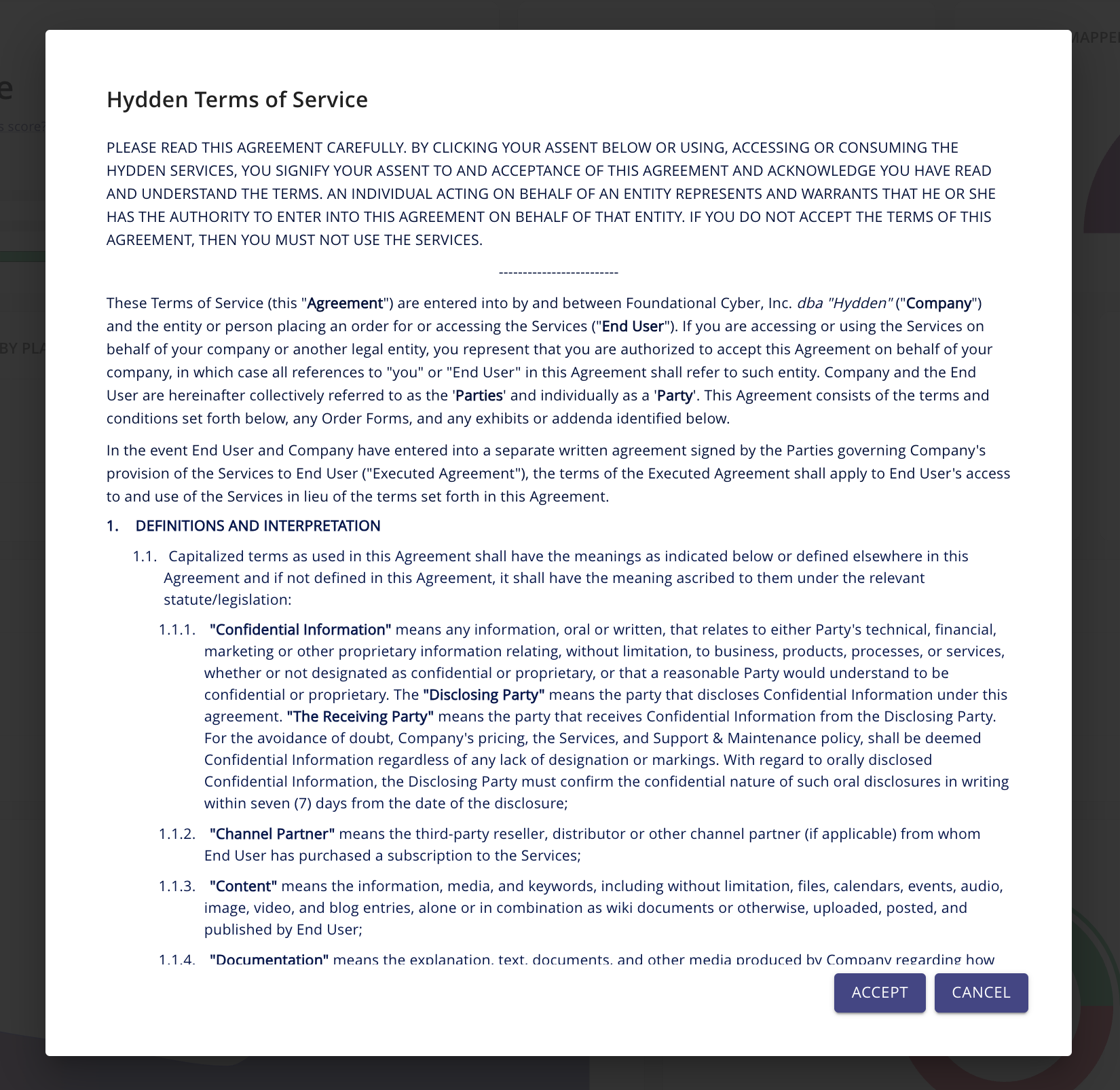How to Sign-In to Hydden
The following steps outline the sign-in process with Hydden.
Navigate to the Hydden portal.
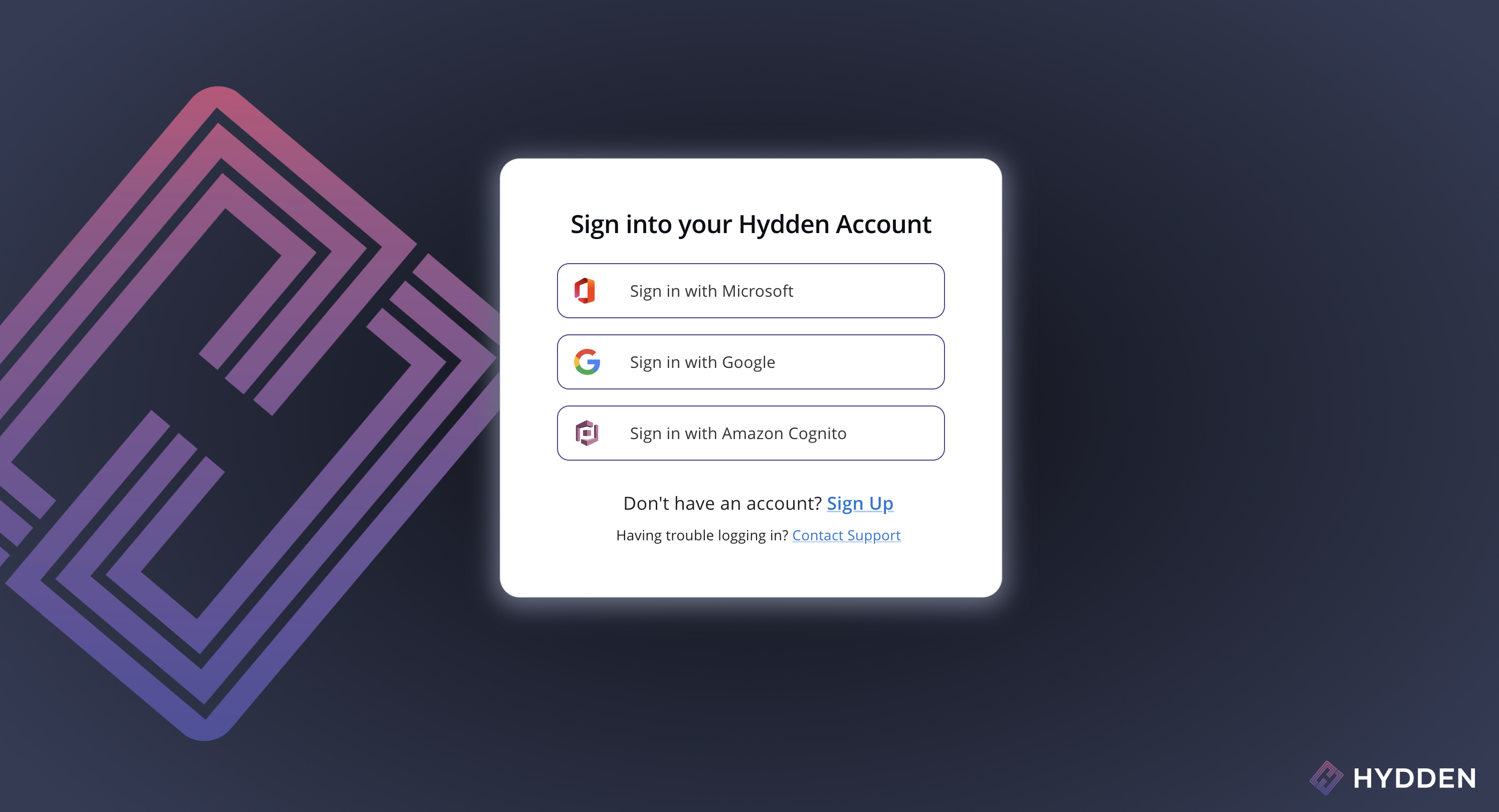
Hydden Portal Landing page Click your identity provider to authenticate.
After the authentication, the Hydden portal opens the home dashboard on the Identity Posture page.
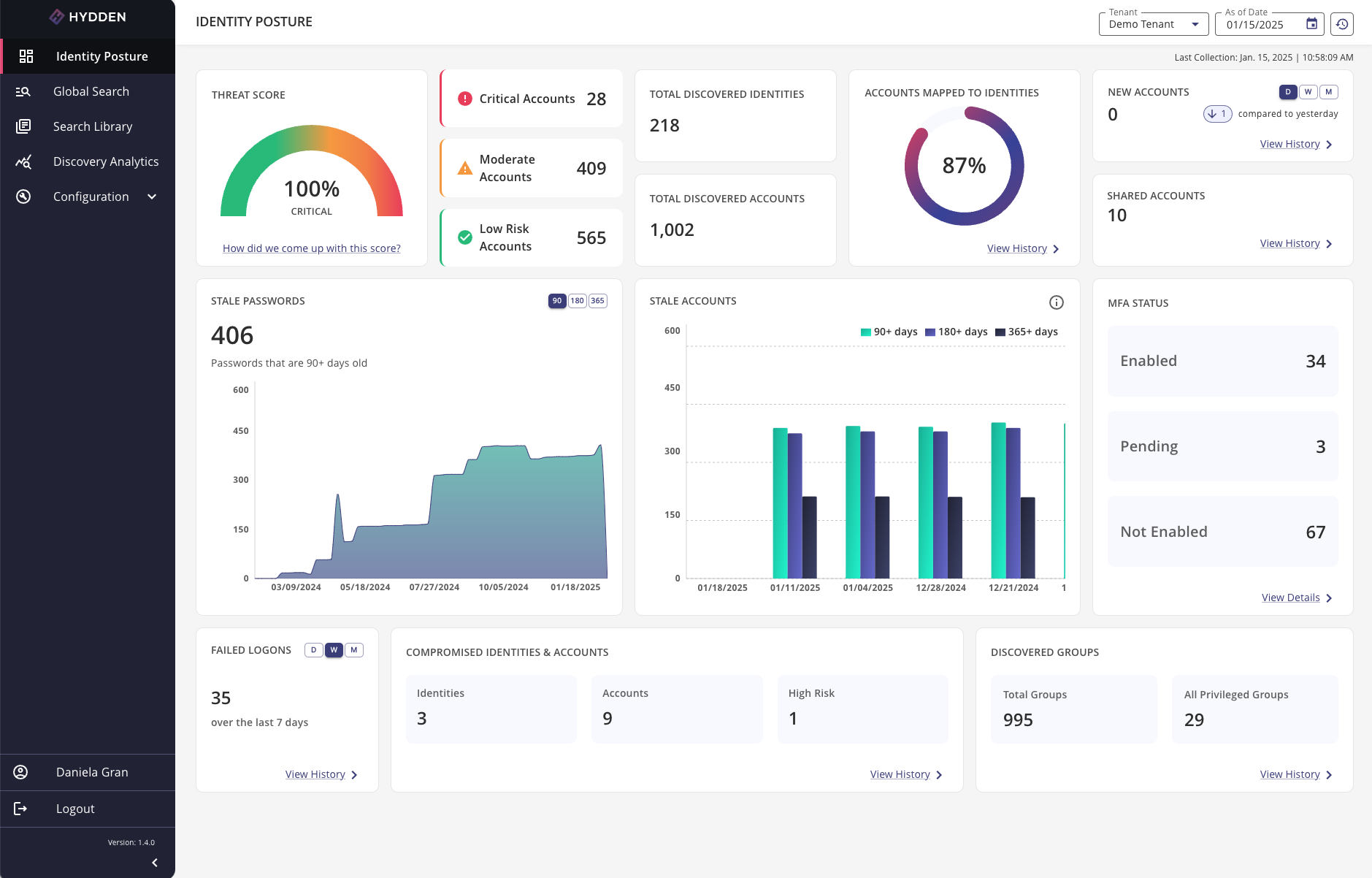
Initial Sign-in (New User/Grantee)
If a company administrator adds a user to their Hydden tenant, the user who has been granted access receives a notification email:
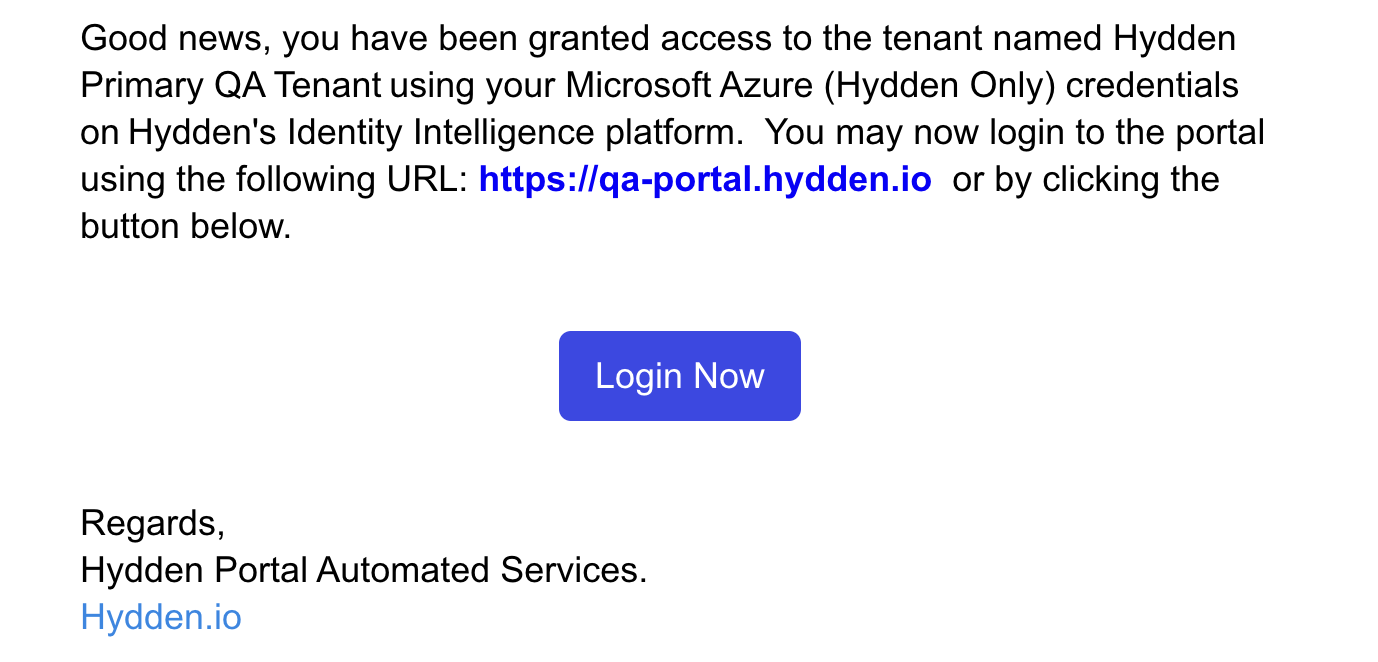
- Use the Login Now button to navigate to the Hydden portal sign-in page.
- Click your identity provider to authenticate. Run through the steps required to authenticate your initial sign-in. These can vary based on the authentication provider configured by your tenant administrator.
- The Hydden portal opens the home dashboard on the Identity Posture page.
Accept the Terms of Service
At the first registration/sign-in users are prompted to accept Hydden’s Terms of Service.