How to Register with Hydden
The following steps guide you through the registration process with Hydden.
Navigate to the Hydden portal.
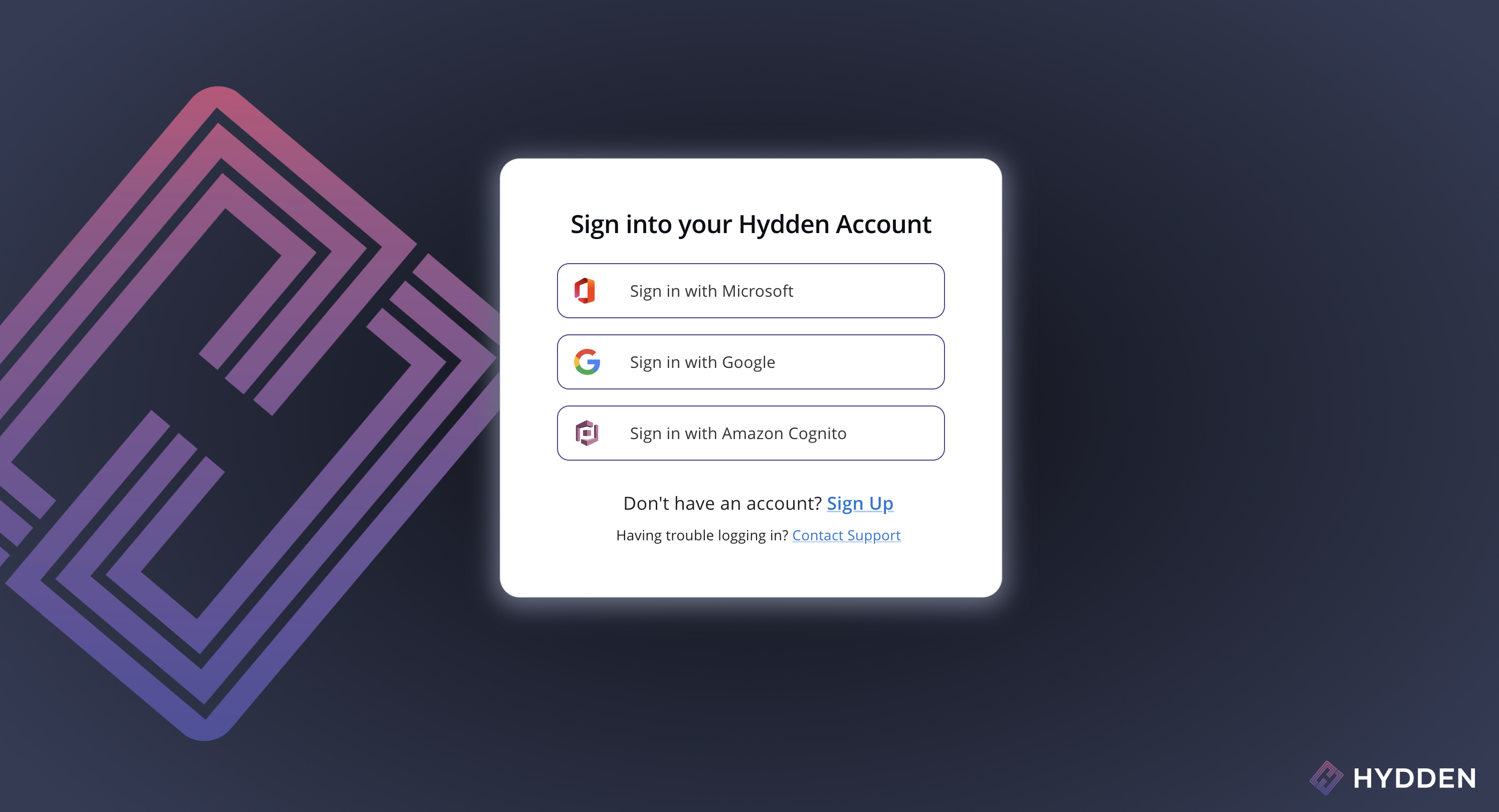
Hydden Portal Landing page To enter the registration workflow, click Sign up at the bottom of the page. The registration page opens.
Click your identity provider to authenticate.
On the authentication modal(s), enter the requested credentials based on your specific setup (MFA, etc.), click Next after each step.
Microsoft example:
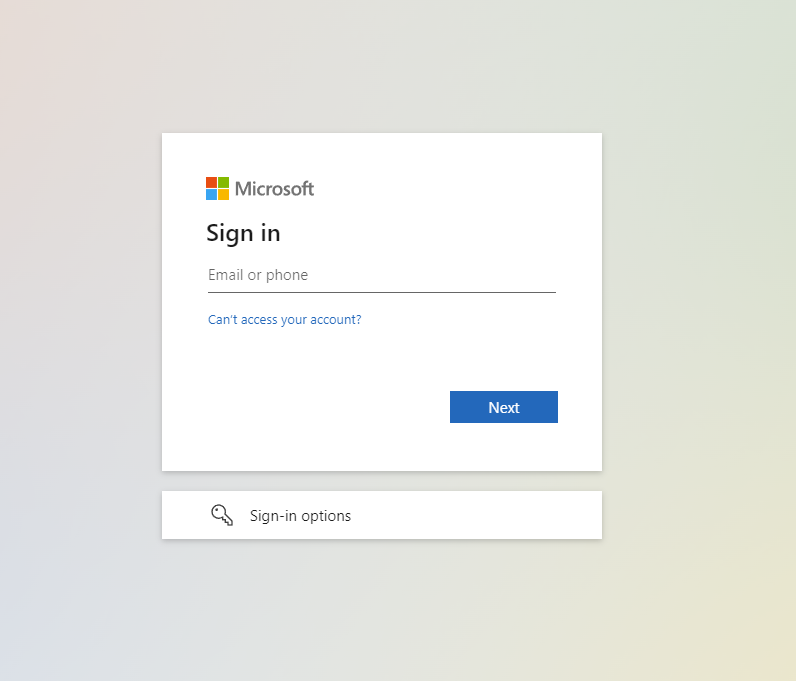
Google example:
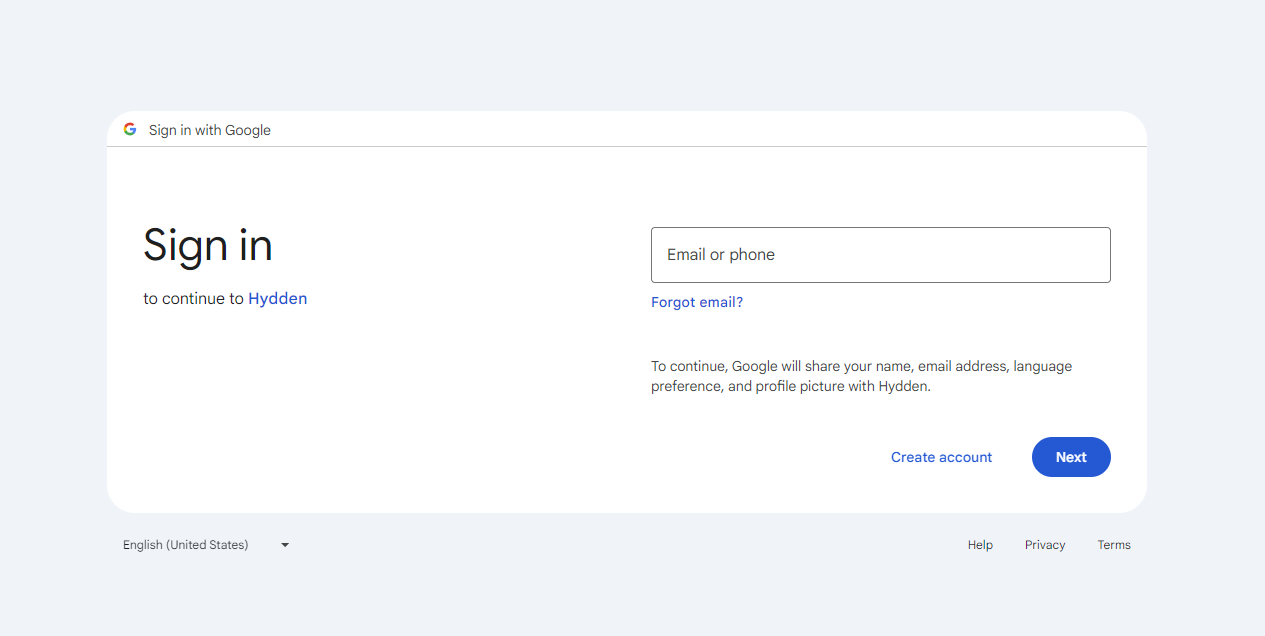
AWS Cognito example:
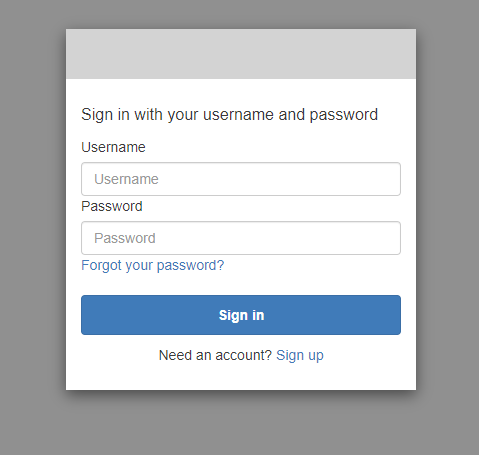
When prompted, give consent to the account access request of the Hydden Multi-Tenant. Depending on the provider, check Consent.
Click Accept.
On the Hydden Registration page enter:
- Your name
- Your email
- Your company: During the registration process, the information entered in this Company Name field is automatically duplicated in the Tenant Name field under the assumption that a new registrant wants their company name to also be reflected as their tenant name. A registrant can change the Tenant Name field before submitting the registration.
- Your phone number
- A Tenant Name, prepopulated based on the Company Name entry. The registrant can change the prepopulated value.
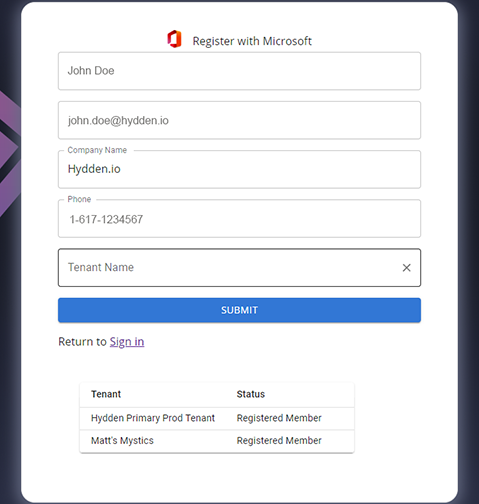
Hydden portal registration modal Click Submit.
A successful registration is confirmed with the following modal:
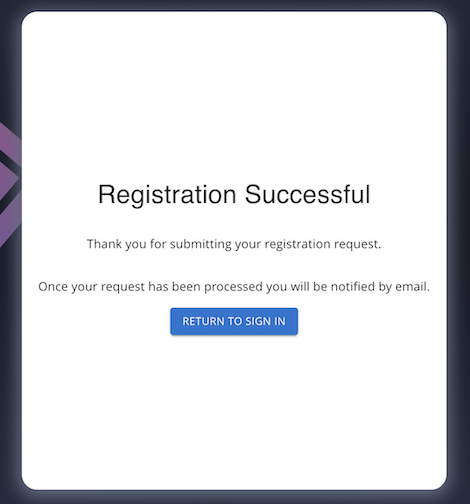
Users will receive an email once the registration request has been approved.