Credentials
The Credential configuration workflow allows administrators to create entries for various types of credentials
These credentials are used in Data Sources.
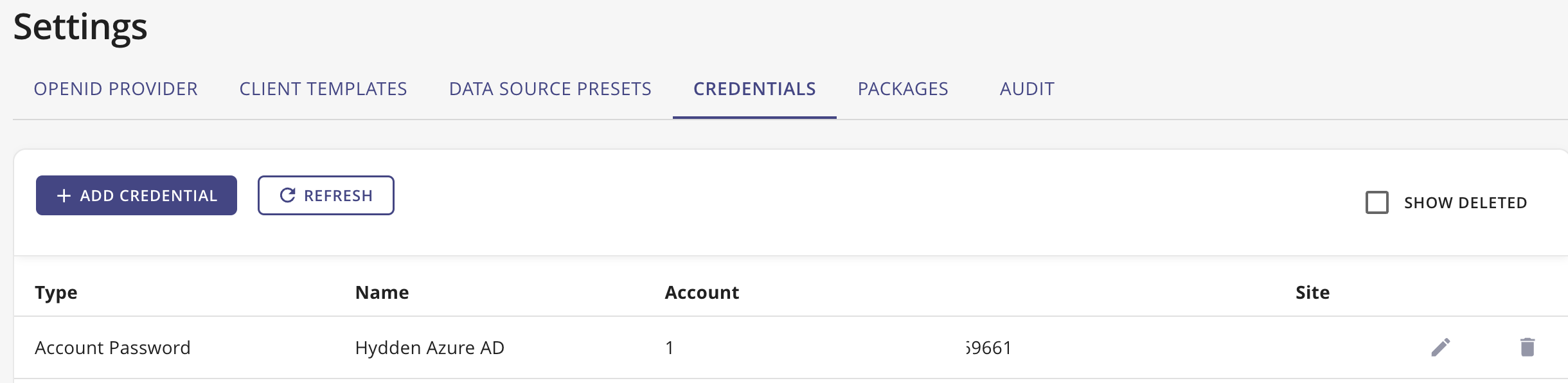
Creating a Credential
Navigate to Configuration | Settings.
Select Credentials and click + Add Credential.

Add Credential modal From the Credential type drop-down, select the type of credential you wish to configure. The options are:
- Account Password
- Cloud Credential
- CyberArk Credential
- JSON Credential
- SSH Key
- Vaulted Credential
Enter a Name for the credential.
Provide the Username.
Provide the Password.
Click Add.